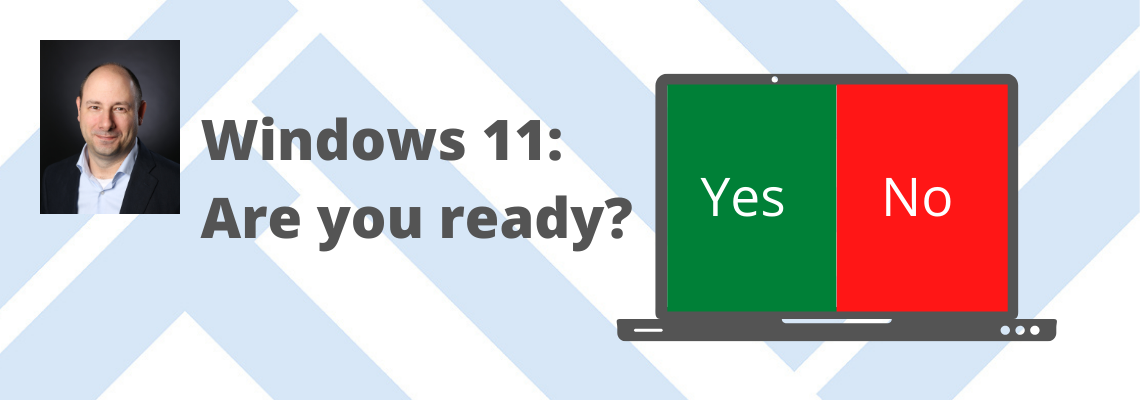By Roel Decneut, Chief Marketing Officer at ITAM Forum Patron Lansweeper.
Rolling out a new operating system requires speed, cost-effectiveness and a waterproof IT asset management system able to identify machines that are both available and ineligible for upgrades. Lansweeper data based on an estimated 30 million Windows devices from 60,000 organizations reveals that on average, only 44.4% of the workstations are eligible to receive the automatic upgrade while more than 55% are not capable of being upgraded.
What you need
To install Windows 11, devices must have a 1 GHz processor (or faster) with two or more cores on a 64-bit processor or SoC. They also need 4GB of RAM and at least 64GB of storage.
Automatic upgrades to Windows 11 have additional system requirements like secure boot capable and TPM 2.0 enabled, which make upgrading even more challenging. Devices that fail to meet these requirements simply can’t be updated.
Microsoft has allowed anyone to manually install Windows 11 regardless of the CPU; however, an automatic upgrade is only possible if three critical components of the computer — the CPU, the RAM and the TPM — meet the requirements necessary to execute the upgrade.
Potential challenges
Lansweeper’s research showed that while the majority passed the RAM test (91%), only about half of the workstation TPMs (Trusted Platform Module) tested met the requirements – 19% failed and 28% were not TPM compatible or did not have it enabled.
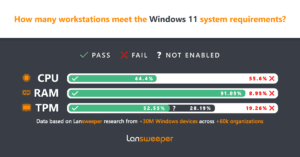
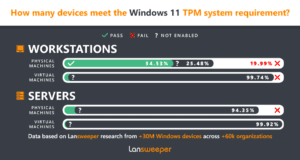
Microsoft justifies the need for these requirements to allay security fears, as many devices won’t be able to upgrade, even some that are fresh on the market.
The flip side is that this may leave many devices even more at risk of becoming vulnerable in the long run. Microsoft plans to end support for Windows 10 in 2025, which means there will be no more security patches for devices that can’t transition onto its successor. One report found millions of PCs today could still be running Windows 8 or later operating systems – every single one of which is more likely to become a window of opportunity for cyber attacks.
Early adopters of Windows 11 may have the budgets and IT strategies to deal with mass migrations, even if it’s in a staged approach, but businesses will have just a few months to figure out what to do with older PCs that don’t make the cut. Can they be reused, recycled or used for spare parts?
Many businesses have ‘goals’ to ensure older devices are dealt with sustainably, but how is this possible when most organisations don’t know how many devices they have connected to their network or what state they’re in?
How ITAM can help
ITAM professionals know, the backbone of ITAM is knowing what assets you have, how they are used, how they are configured and where each is in its lifecycle. This ‘single point of truth’ helps IT managers and decision makers to build a comprehensive, up-to-date and centralised inventory of hardware, software and user information for their assets. Without complete visibility across the IT estate, organizations could potentially waste hours and significant budget manually inspecting machines — not to mention the risk of missing outdated machines they don’t know about.
For enterprises with thousands of Windows machines, preparing for the Windows 11 upgrade would be a massive task without automation — and even worse without an up-to-date IT asset inventory. It would be impossible to find all the devices using manual, paper-based processes, as many organizations have abandoned IT assets that are sitting idle but still connected to the network. The reality is, you can’t update machines you don’t know you have.
ITAM is well poised to help with any OS roll out, and the Windows 11 one is a great opportunity for ITAM to demonstrate the business value it can deliver.